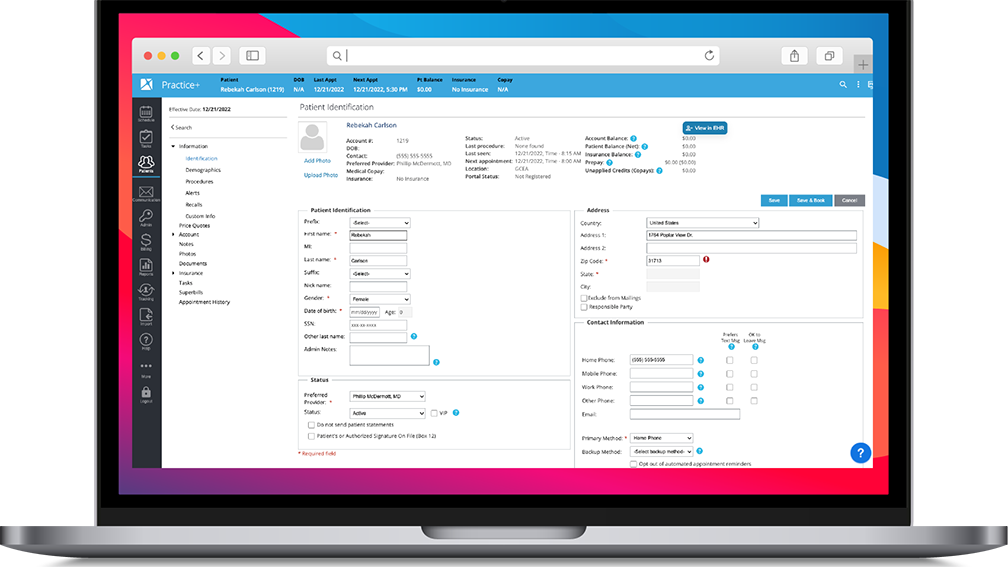CareCredit + Nextech
Industry


About
Nextech delivers intelligent, integrated EMR and practice management solutions for specialty practices, increasing efficiency, boosting profitability, and enhancing the overall patient care experience.
Features
- Quickly and securely help patients apply right from the practice software.
- Automate your payment and refund process with custom links sent directly to your patients, so they can pay easier and you receive payment in two business days.
- Patient forget their card? No problem. Quickly look up their information to see their available credit, access their account and process the transaction.
- When a patient pays with CareCredit, their payment is posted automatically to the ledger, so your staff spends less time hunting down payments.
- See which patients already have or are pre-approved for the CareCredit credit card before their appointment, so you can have confident payment conversations.
- Quickly and easily send patients CareCredit applications and payment requests—directly to their personal devices to complete on their own.
- With patient consent, easily and quickly send your custom link directly to your patients via text message, so they can complete an application securely and on their own time.
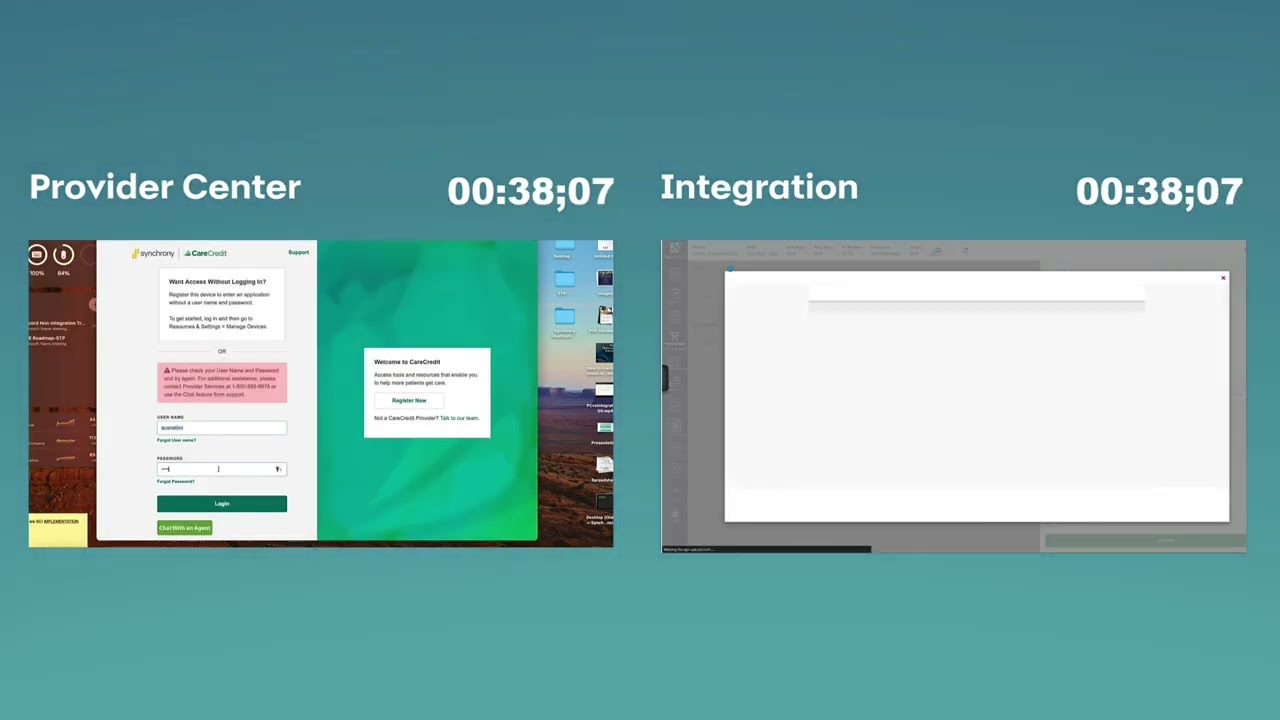
Activation
Enabling CareCredit in Nextech is easy:
- Navigate to Billing > Credit Card > CareCredit Setup > Merchant Accounts then
- Click the (+) button
- In the Add Merchant window, type in a text name for your CareCredit account, choose relevant practice(s), and type in the 16-digit Merchant ID for your CareCredit account
- Click the Active toggle if you wish the account to immediately be available to use
- Click Save


 Cosmetic
Cosmetic
 Ophthalmology
Ophthalmology