CareCredit + Covetrus Pulse
Industry
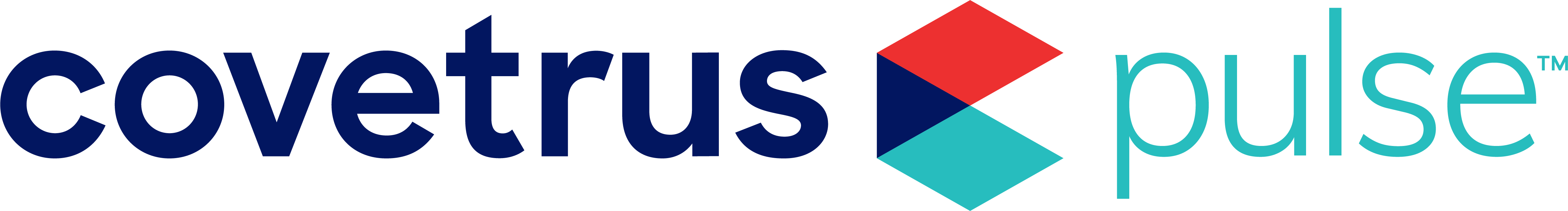

About
Covetrus Pulse unifies veterinary software into a seamless operating system, enabling teams to streamline workflows, strengthen client relationships, and focus more on delivering exceptional animal care.
Features
- Quickly and securely help patients apply right from the practice software.
- Automate your payment and refund process with custom links sent directly to your patients, so they can pay easier and you receive payment in two business days.
- Patient forget their card? No problem. Quickly look up their information to see their available credit, access their account and process the transaction.
- When a patient pays with CareCredit, their payment is posted automatically to the ledger, so your staff spends less time hunting down payments.
Activation
Enabling CareCredit in Covetrus Pulse is easy:
- Left navigation menu> Settings> Practice Setup> General> Misc. Settings> Show CareCredit.
- Settings> Billing> Payments> Payments Accepted> Enable CareCredit.
- Enter your CareCredit Merchant ID in field provided. Click Save.
- A new payment type will be created as the CareCredit type. Select the pencil icon to edit the CareCredit payment.


 Animal & Pet Care
Animal & Pet Care